 |

Beagle.AG
Worm
Hits Lab Computers
Berkeley Lab’s e-mail system was infiltrated yesterday
by messages with subjects such as "foto3 and MP3,"
"fotogalary and Music," "fotoinfo,"
"Lovely animals," "Predators," or
"The Snake." The Computer Protection Program
warns employees NOT to open the attachments, which will
have a .com, .cpl, .exe, .scr or .zip extension, because
they contain Beagle.AG, a Windows worm that is infecting
systems at an alarming rate. An opened Beagle.AG sets
up a back door to allow attackers to remotely access
the system. “Never open any attachment that you
are not expecting, even if it appears to come from someone
you know, and be sure to update your system's anti-virus
software every day,” the CPP advises. People who
opened the attachment should call x4357 for help.
Filter May Have Deleted
Valid E-mail Attachments
When the Lab was attacked by a new e-mail virus yesterday
(see above story), a mail filter was implemented in
an attempt to protect the Lab by blocking infected mail.
An unexpected side effect was that some valid email
attachments (.doc, .rtf, .xls) were deleted between
10:30 and 4:30. If you sent an attachment during this
time, check with the recipient. If you expected to receive
an attachment, ask the sender to re-send it. The Information
Technology and Services Division is sorry for the inconvenience.
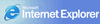
Brown
Bag Will Cover
Internet Explorer Security
Microsoft's Internet Explorer (IE) Web browser is by
far the most used browser, but it has so many security
vulnerabilities (some of which cannot be fixed at this
time), security experts are starting to recommend that
users avoid using it. Are they correct? Find out at
the upcoming Computer Protection Brown Bag at noon on
Wednesday, July 28 in the Bldg. 50 auditorium. Gene
Schultz of the Computer Protection Program will
be the speaker.
Remember to Take Out
The (Email) Trash
Note
to users of the Lab’s central email service: getting
rid of unwanted email is really a two-step process.
When you delete a message, it is sent to the Trash folder,
kind of like putting a piece of trash in a wastebasket.
The next step is to empty the Trash folder (like emptying
the wastebasket into the trash barrel). Until the messages
are removed from the Trash folder, they accumulate and
continue to take up storage space in the Lab’s
email system. In fact, about 47 gigabytes of trashed
email is currently being stored – about 13 percent
of the total stored mail.

|
 |

